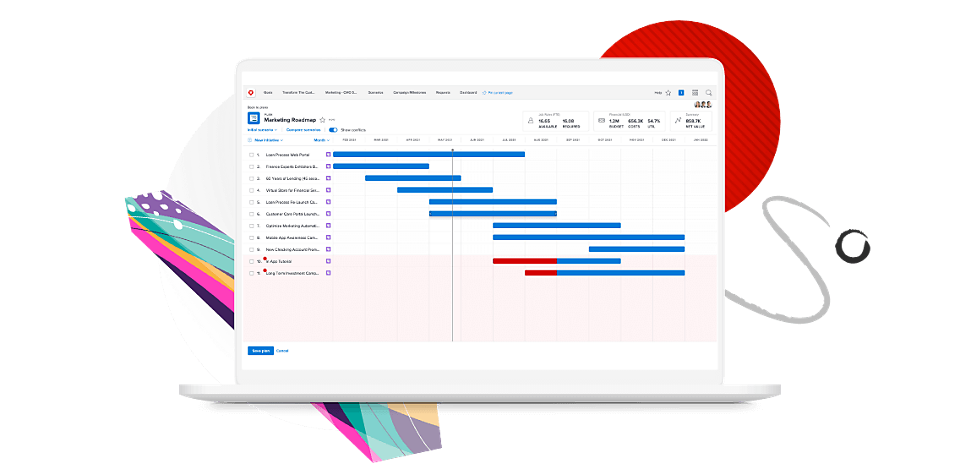Course Details

Live Instructor course | 3 days ~ 4 days (USD $3,000)
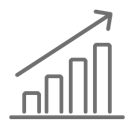
Level: Beginner

On-Demand course, 24 hours (Subscription Access Only)

Target Audience: Project managers, super users, group administrators, system administrators
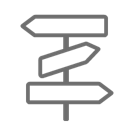
Learning Path: System/Fusion Administrator
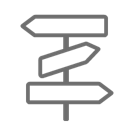
Learning Path: Group Administrator
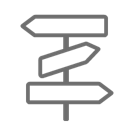
Learning Path: Super User/Project Manager
After completing this course, you will be able to:
- Initiate a project in Adobe Workfront using several methods.
- Manage a project plan through task management.
- Manage a project timeline using task durations and predecessors.
- Create single-use approval processes for tasks.
- Work with project milestones to track and report on project performance.
- Manage project scope creep using milestones.
- Track financial information on projects and tasks.
- Grant permissions and share information using Workfront’s organizational units.
- Organize projects using portfolios and programs.
- Perform a “health check” of a project’s condition with Workfront’s different date types.
- Create and manage an Agile team.
- Create a proof and understand proofing functions and workflows.
- Create Workfront reports including charts, calendars, custom lists, and dashboards.
- Introduction to Adobe Workfront
- Terminology
- Object Hierarchy
- Navigation
- Initiating a Project
- Converting a Request
- Creating a Project from Scratch
- Project Templates
- Custom Forms
- Task Management
- Delete, Add, Move, Copy, Duplicate
- Parent and Children Tasks
- Timeline Management
- Task Durations
- Planned Hours
- Predecessors
- Task Approvals
- Global Approval Process
- Single-use Approvals
- Milestones
- Paths and Steps
- Reporting
- Project Pre-launch
- Baselines
- Workload Balancer
- Project Financials
- Workfront Home and Teams
- Agile in Workfront
- Create an Agile Team
- Manage the Backlog
- Initiate and Manage an Iteration
- Documents and Proofing
- Upload a Document and Generate a Proof
- Proofing Tool Functionality
- Create Proofing Workflows
- Reporting in Workfront
- Reporting Elements
- Custom Reports
- Charts, Graphs, and Matrix Reports
- Custom Calendars
- Dashboards
- Out-of-the-box Reporting
More Ways to Learn
All Access Learning Subscription
Get 12-month unlimited access to all live instructor-led courses, on-demand courses with practice exercise guides, sandboxes for select on-demand courses, and spotlight videos across Adobe Experience Cloud products.
On-Demand Learning Subscription
Get 12-month unlimited access to all on-demand courses with practice exercise guides, sandboxes for select on-demand courses, and spotlight videos across Adobe Experience Cloud products.
Adobe Qualified Credential
Take an exam and earn a credential that validates your skills and knowledge.