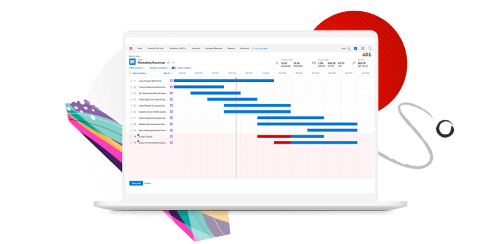Manage Projects with Adobe Workfront
Manage Projects with Adobe Workfront is a 2-day instructor-led or 16-hour on-demand introductory course that focuses on creating and managing project timelines, effective collaboration through the project, and monitoring ongoing project work with Adobe Workfront. The course focuses on the main stages of the project lifecycle: Create, Plan, Manage, and Close. Using hands-on exercises and real-world scenarios, we’ll follow a basic workflow that starts with receiving and reviewing a work request before creating and planning a project to manage related work. After launching the project, we’ll look at work progress indicators and how to troubleshoot situations that may arise. Finally, we’ll ensure all work is complete before closing the project.

Administer and Maintain Adobe Workfront I
Administer and Maintain Adobe Workfront I is a 3-day instructor-led or 24-hour on-demand course that focuses on the role of the Adobe Workfront system or group administrator. This class is designed for new Workfront administrators who have been in their role for six months or less. This course focuses on initial setup, global system settings, and workflow creation in Adobe Workfront, including user creation, access levels and permissions, schedules, and notification setup. Workflow management topics include custom statuses, global approval processes, project templates, and custom forms. Put these workflow settings together to create a functional request queue with routing rules and queue topics. You’ll learn to create layout templates that help improve the user experience and adoption.

Create Reports with Adobe Workfront I
Create Reports with Adobe Workfront I is a 2-day instructor-led course that focuses on the creation of reports and reporting elements in Adobe Workfront using the standard report builder. This class is designed for anyone with previous Workfront experience who has the Workfront system access to create reporting elements—filters, views, and groupings—or custom reports. This course, the first of two reporting courses, focuses on the initial creation of the reporting structure, creating custom list reports, adding charts and graphs to reports, and creating custom calendars and dashboards. Students can expect a variety of demonstrations, hands-on practice exercises, and a use-case based workshop.

Create Reports with Adobe Workfront II
Create Reports with Adobe Workfront II is a 3-day, instructor-led class that focuses on creating reports and reporting elements in Adobe Workfront using the text mode report builder interface. This class is designed for those with previous Workfront reporting experience (six months or more) or who have completed the Create Reports with Adobe Workfront I course. This is the second of two Workfront reporting courses, focusing on the basics of text mode, giving you a strong foundation on which to build your report-writing skills. The creation of complex filters, views, groupings, and reports using text mode are also discussed. Text mode enables you to access fields and attributes that are not available in the standard report builder interface, providing your teams with the information they need to make business-critical decisions. Students can expect a variety of demonstrations, hands-on practice activities, and use-case based workshops.

Manage Connections and Workflows in Adobe Workfront Fusion
Manage Connections and Workflows in Adobe Workfront Fusion is 3-day instructor-led or 24-hour on-demand course that walks you through the steps to create scenarios using Workfront Fusion to automate workflows within Adobe Workfront or with external software. You’ll learn about Workfront Fusions basics, such as modules and apps, while creating workflows that can connect Workfront to other business-critical applications. You will also learn about error handling, to ensure your connections operate without interruption. This course is designed for Adobe Workfront system administrators or API workflow creators. Note: Your organization must purchase Workfront Fusion prior to you attending this course. This course requires that you have access to your Fusion instance.

Worker Fundamentals in Adobe Workfront
Manage your work assignments effectively and efficiently using the Home area in Adobe Workfront. This course is designed for Workfront users who receive work assignments or requests and collaborate with teams on projects. Learners who complete this course will be equipped with the foundational skills to easily view and manage work assigned to them in Workfront Home.

Spotlight: Manage Campaign Plans with Adobe Workfront Planning
Adobe Workfront Planning is designed to centralize and streamline the planning of marketing campaigns and other work initiatives. It helps users manage the growing complexity and volume of marketing campaigns and ensures all efforts are aligned and measurable.
This Spotlight is for campaign managers, program managers, and others who need a holistic view of planned and in-progress campaigns at your organization and will be updating campaign information like target audience, start date, channels, and more. Learn to work with an existing Workfront Planning workspace to view campaign data, update information, add a new campaign, share campaign data with others, and connect a campaign to the work being done to execute it.