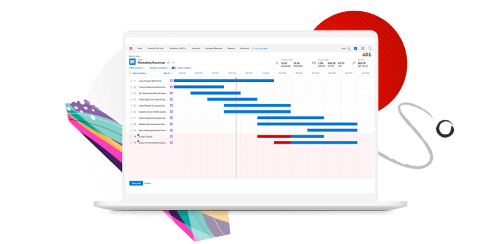Create Reports with Adobe Workfront I
Create Reports with Adobe Workfront I is a 2-day instructor-led course that focuses on the creation of reports and reporting elements in Adobe Workfront using the standard report builder. This class is designed for anyone with previous Workfront experience who has the Workfront system access to create reporting elements—filters, views, and groupings—or custom reports. This course, the first of two reporting courses, focuses on the initial creation of the reporting structure, creating custom list reports, adding charts and graphs to reports, and creating custom calendars and dashboards. Students can expect a variety of demonstrations, hands-on practice exercises, and a use-case based workshop.

Administer and Maintain Adobe Workfront II
Administer and Maintain Adobe Workfront II is a 3-day instructor-led or 24-hour on-demand course that focuses on the role of the Adobe Workfront system or group administrator. This class is designed for Workfront administrators who have been in their role for six months or more. The course focuses on advanced Workfront topics, such as expanding reporting functionality by using text mode to write filters, views, groupings, and custom reports. Resource planning and management is also covered, from prerequisite settings to using Workfront’s suite of resourcing tools including the Workload Balancer. Portfolio management talks about using business cases and scorecards, and how to use the portfolio optimizer to prioritize your portfolio projects. And finally, learn about Workfront’s robust set of integrations. Connect Workfront with the rest of your tech stack using native set-ups or venturing into API calls with Adobe Workfront Fusion.