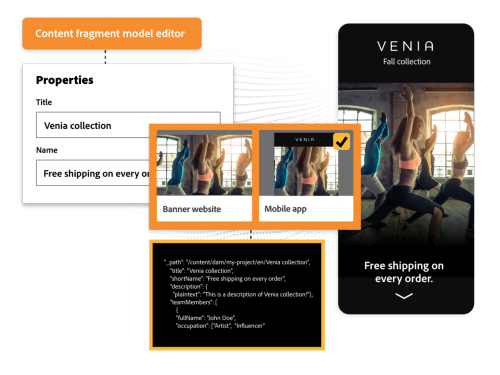In this course, you will learn how to:
- View asset metadata and preview files directly within Brand Portal.
- Upload assets to contribution folders, which sync back to Adobe Experience Manager for review and approval.
- Search for assets using keywords, metadata, and filters.
- Download and share assets, allowing external parties to access files without logging in.