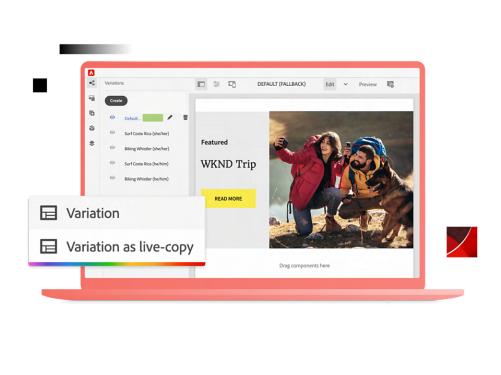Module 1: Refresh Your Reporting Skills
- Review standard reporting terminology
- Refresh your basic reporting skills
Module 2: Introduction to Text Mode Reporting
- Introduction to text mode syntax for filters, views, and groupings
- Navigate the API Explorer
Module 3: Build Filters with Text Mode
- Build Filters and reference objects with text mode
Module 4: Customize Filter Prompts
- Write customized report prompts with text mode
Module 5: Build Calculations in Custom Forms
- Create new data with calculated fields in custom forms
- Display calculated data in a view
Module 6: Build Views with Text Mode
- Build views and reference objects with text mode
Module 7: Calculated Data Expressions with a View
- Write calculated data expressions for a view
Module 8: Combine and Customize Columns
- Combine and customize columns
Module 9: Text Mode Basics for Groupings
- Create Groupings and reference objects with text mode
Module 10: Beyond the Basics: Calculated Groupings
- Create calculated groupings
- Summarize values in report columns
Module 11: Beyond the Basics: Collections and Nested Filters
- Create collections for views
- Enhance data in a collection with nested filtering
Module 12: Beyond the Basics: EXISTS Statements
- Explore object relationships with EXISTS statements
Hands-on workshops at the end of each day