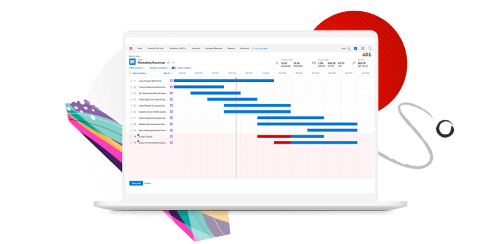Overview course for everyone

Discover Adobe GenStudio
In today’s fast-paced digital marketing landscape, efficient content planning, creation, management, delivery, and performance reporting are crucial for staying ahead. Disorganized workflows can slow down content delivery, leading to missed business opportunities. Adobe can help you streamline your entire content workflow with Adobe GenStudio, a unified end-to-end solution that helps optimize your content supply chain. In this half-day, instructor-led course, you’ll learn how the Adobe GenStudio solutions connect to create content at scale and speed, driving greater efficiency across the entire content supply chain workflow. You also will explore the roles and responsibilities involved in operating a content supply chain, and you will become familiar with the typical Adobe GenStudio implementation process.
Note: This is an overview course that can be taken by anyone interested in the content supply chain. This course is not for the GenStudio for Performance Marketers application.
Courses for Workfront Business Users

Manage Projects with Adobe Workfront
Manage Projects with Adobe Workfront is a 2-day instructor-led or 16-hour on-demand introductory course that focuses on creating and managing project timelines, effective collaboration through the project, and monitoring ongoing project work with Adobe Workfront. The course focuses on the main stages of the project lifecycle: Create, Plan, Manage, and Close. Using hands-on exercises and real-world scenarios, we’ll follow a basic workflow that starts with receiving and reviewing a work request before creating and planning a project to manage related work. After launching the project, we’ll look at work progress indicators and how to troubleshoot situations that may arise. Finally, we’ll ensure all work is complete before closing the project.

Create Reports with Adobe Workfront I
Create Reports with Adobe Workfront I is a 2-day instructor-led course that focuses on the creation of reports and reporting elements in Adobe Workfront using the standard report builder. This class is designed for anyone with previous Workfront experience who has the Workfront system access to create reporting elements—filters, views, and groupings—or custom reports. This course, the first of two reporting courses, focuses on the initial creation of the reporting structure, creating custom list reports, adding charts and graphs to reports, and creating custom calendars and dashboards. Students can expect a variety of demonstrations, hands-on practice exercises, and a use-case based workshop.
Courses for Assets Business Users

Manage and Deliver Digital Assets Using AEM
Manage and Deliver Digital Assets is a 2-day instructor-led or 16-hour on-demand course where you will learn how to upload and download assets, manage the lifecycle of an asset, as well as how to deliver assets for omnichannel experiences. This course will enable digital asset users to manage metadata per asset, manage metadata in bulk, and use automation tools for an enterprise Digital Asset Management (DAM) system. This course will also enable you to create rich assets with limitless possibilities using Dynamic Media and distribute assets for external partners using Brand Portal.

Customize Digital Assets in AEM
Customize Digital Assets in AEM is a 2-day instructor-led or 16-hour on-demand course, and is relevant for all deployment methods. This course covers the configurations of Adobe Experience Manager (AEM) Assets using the application's user-friendly consoles. In this course, you will learn how to configure, customize, plan, and deliver assets for your enterprise Digital Asset Management (DAM) system.

Adobe Experience Manager
AEM Assets Digital Librarian Professional Certification Exam Prep
AEM Assets Digital Librarian Professional Certification Exam Prep is a 4-hour instructor-led or on-demand course where you will learn the details of the certification and review key concepts that are included in the exam. While taking this course does not guarantee your success when taking the exam, it will provide a refresher of key concepts and exam taking tips, and practice questions for the exam for you to gauge your preparedness.
More Firefly videos and tutorials available in Adobe Exeprience League.