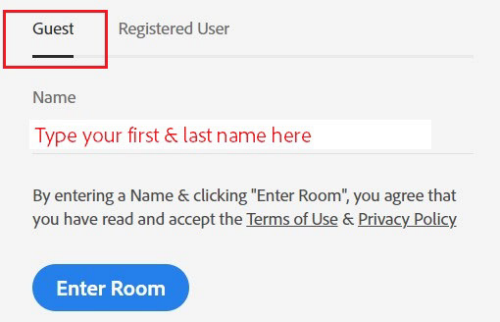All virtual live instructor-led trainings are conducted via Adobe Connect 11 (browser-based) with VOIP audio. You can use your computer’s internal speakers or headphones. Microphone access is allowed, but not required. Please ensure you have a strong Internet connection. To familiarize yourself with Connect, refer to this guide prior to class: Adobe Connect Visual Quickstart Guide
During the week prior to training: the instructor's virtual meeting room link info will be sent to all learners.
On the day of training: Please launch your your instructor's virtual link 5 minutes before class starts.
- Upon launching:
- On the Guest screen, enter your first & last name.
- Enter your classroom.
- Wait to be accepted into the room by the instructor.
Ensure you meet any additional system requirements for your virtual live instructor-led class by scrolling down to the "System Requirements" section below on this page.