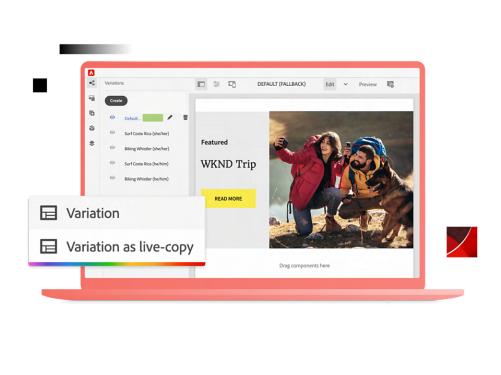- Introduction to Adobe Target Recommendations
- Recommendations: Benefits
- Examples of recommendations
- Terms and concepts
- Configure and create Target Recommendations
- Key components of a recommendation
- Recommendations: Strategy and design
- Visual Experience composer versus Form-based composer
- Regional Mbox versus Global Mbox
- Recommendation experience composers – Experience, Targeting, and Goals & Settings workflow
- Manage recommendations activities in Target
- Create a recommendation in the VEC
- Create a recommendation in the FEC
- Add recommendations as an offer in an A/B Test and XT activity
- Perform QA and activate a recommendation
- Target Recommendations algorithms
- Algorithms and criteria overview
- Types of recommendations algorithms
- Configuration settings for a new criterion
- Create new criteria using inclusion rules
- Catalog Search, Collections, and Exclusions
- Locate products or content by using catalog search
- Refine product search by using catalog search options
- Create, edit, and change collections
- Create exclusions
- Target Recommendations Design
- Design overview
- Settings, entities, and thumbnails
- Data Feeds and Settings
- Purpose of feeds
- Data feed configuration settings
- Target Recommendations reports
- Recommendations report settings
- Interpret reports • Summary and review
Course Details
Available Live Instructor-Led Sessions
Explore more ways to learn.
Premium Learning
Enterprise-wide access to cohort-based learning, on-demand courses, and instructor-led sessions— with hands-on exercises and certification vouchers to accelerate adoption and impact through real-world use of Adobe tools.
Premium Learning + Private Training
All the benefits of Premium Learning, with the added value of dedicated private training aligned to your business needs and delivered on your timeline.
Certifications
Validate expertise with industry-recognized Adobe credentials. Certification confirms real-world proficiency in Adobe Digital Experience products, builds trust with stakeholders, and helps organizations standardize skills to increase adoption and value.