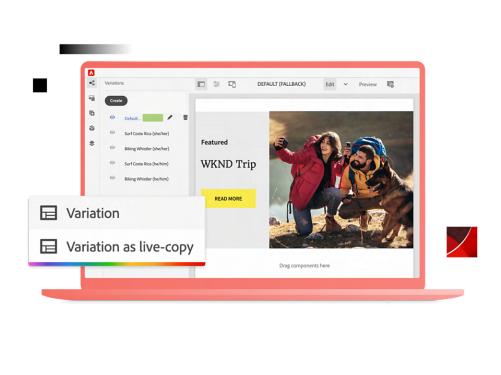- Introduction to Adobe Workfront
- Access Levels
- Licenses
- Permissions
- Schedules
- Default, User, Project
- User Organization
- Companies, Groups, Teams
- Job Roles
- Notifications
- Event
- Subscriptions
- Announcements
- User Creation
- Custom Statuses
- Global
- Group
- Global Approvals
- System Preferences
- Global
- Group
- Project Templates
- Custom Forms
- Request Queues
- Agile in Workfront
- Workfront Proofing Administration
- Reporting
- Reporting Elements
- Custom Reports
- Charts
- Adoption
- Dashboards
- Layout Templates
Course Details
Available Live Instructor-Led Sessions
Explore more ways to learn.
Premium Learning
Enterprise-wide access to cohort-based learning, on-demand courses, and instructor-led sessions— with hands-on exercises and certification vouchers to accelerate adoption and impact through real-world use of Adobe tools.
Premium Learning + Private Training
All the benefits of Premium Learning, with the added value of dedicated private training aligned to your business needs and delivered on your timeline.
Certifications
Validate expertise with industry-recognized Adobe credentials. Certification confirms real-world proficiency in Adobe Digital Experience products, builds trust with stakeholders, and helps organizations standardize skills to increase adoption and value.