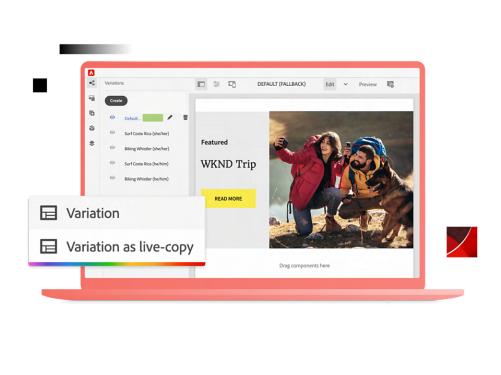Day 1
Module 1: Welcome to Manage Projects with Adobe Workfront
- Learn Workfront terminology related to project management
- Understand a basic project life cycle
Module 2: Create a Project
- Find and review submitted work requests
- Create a project using the work request and a project template
- Fill out Project Details
Module 3: Plan the Project
- Add, delete, and modify tasks
- Estimate time needed to complete work
- Build the project timeline
- Assign task work
Module 4: Launch the Project
- Verify the project is ready for launch
- Update the project status
Day 2
Module 5: Manage the Project
- Monitor work progress with task statuses
- Collaborate on work with comments and updates
- Evaluate overall project progress and health
- Troubleshoot common project management situations
Module 6: Close the Project
- Verify all project work is complete
- Update the project status
Module 7: Course Activities: Project Mangement in Action
Hands-on activities to practice creating projects and troubleshooting working already in progress