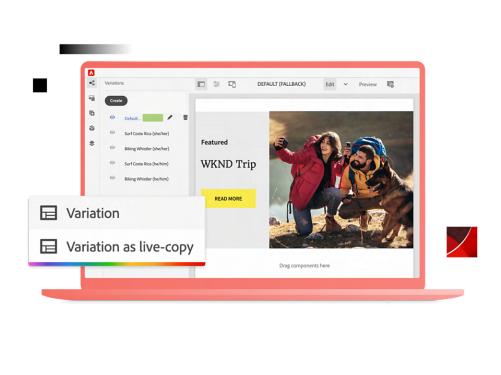- Create a manual allocation A/B Test
- Create a manual A/B test with three experiences
- Verify the audience and set the allocation method
- Set the activity goals
- Preview the A/B test using activity QA URLs
- Activate the activity and simulate traffic for each experience
- Create an Auto-Allocate A/B Test
- Copy the A/B test and change the traffic allocation method
- Apply HTML and experience fragment (XF) offers to the activity
- Create Template and Multipage Tests
- Create an A/B test with template rules
- Create an A/B test with multiple pages
- Create audiences in Target
- Site pages audience
- Personalized audience
- Language-affinity based audience
- Create an XT Activity
- Create an A4T Activity
- Interpret A/B Test Duration and A4T Reports
- Plan A/B test duration using test calculator
- Customize A4T reports in Analysis Workspace
Course Details
Available Live Instructor-Led Sessions
Explore more ways to learn.
Premium Learning
Enterprise-wide access to cohort-based learning, on-demand courses, and instructor-led sessions— with hands-on exercises and certification vouchers to accelerate adoption and impact through real-world use of Adobe tools.
Premium Learning + Private Training
All the benefits of Premium Learning, with the added value of dedicated private training aligned to your business needs and delivered on your timeline.
Certifications
Validate expertise with industry-recognized Adobe credentials. Certification confirms real-world proficiency in Adobe Digital Experience products, builds trust with stakeholders, and helps organizations standardize skills to increase adoption and value.